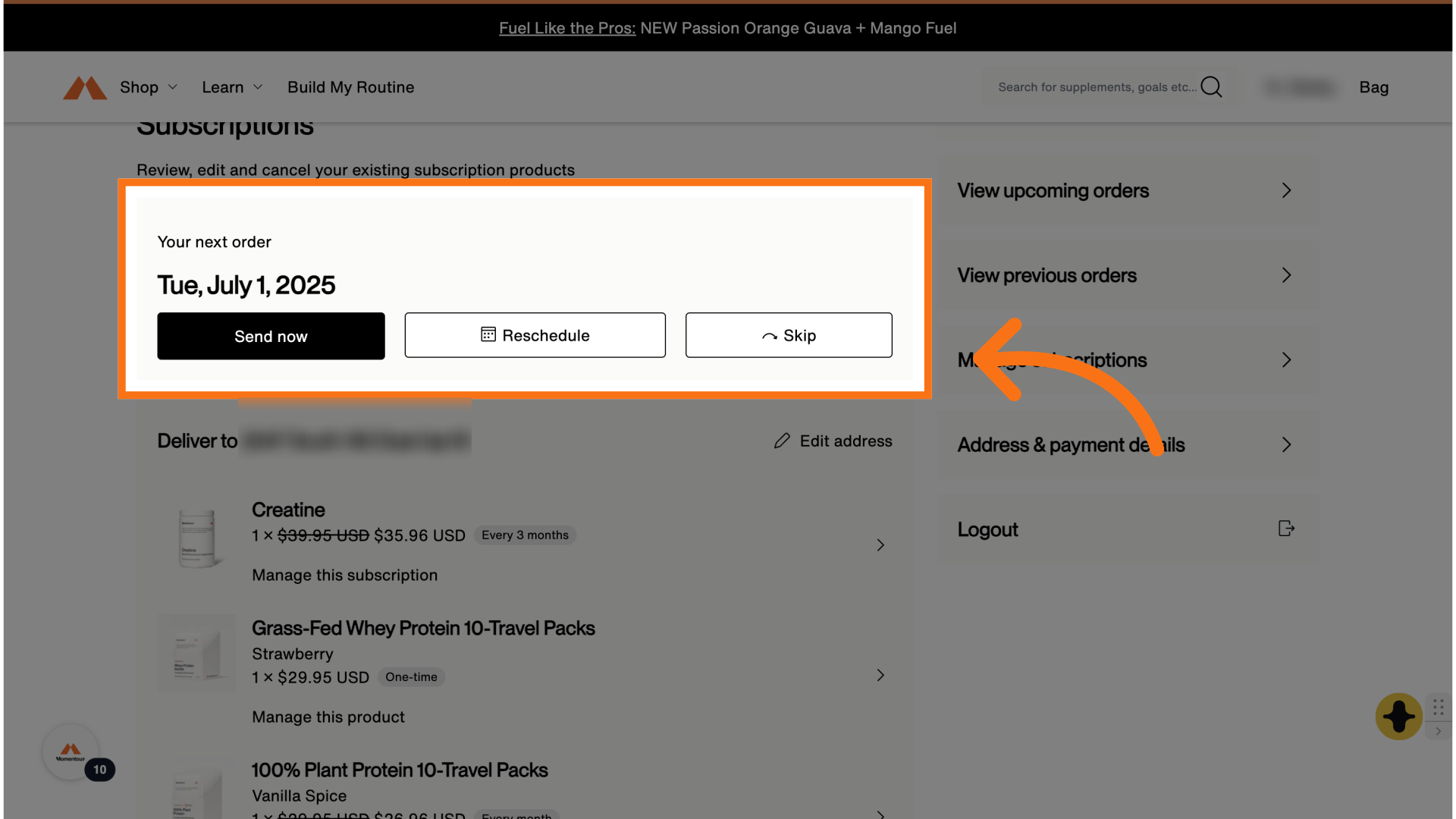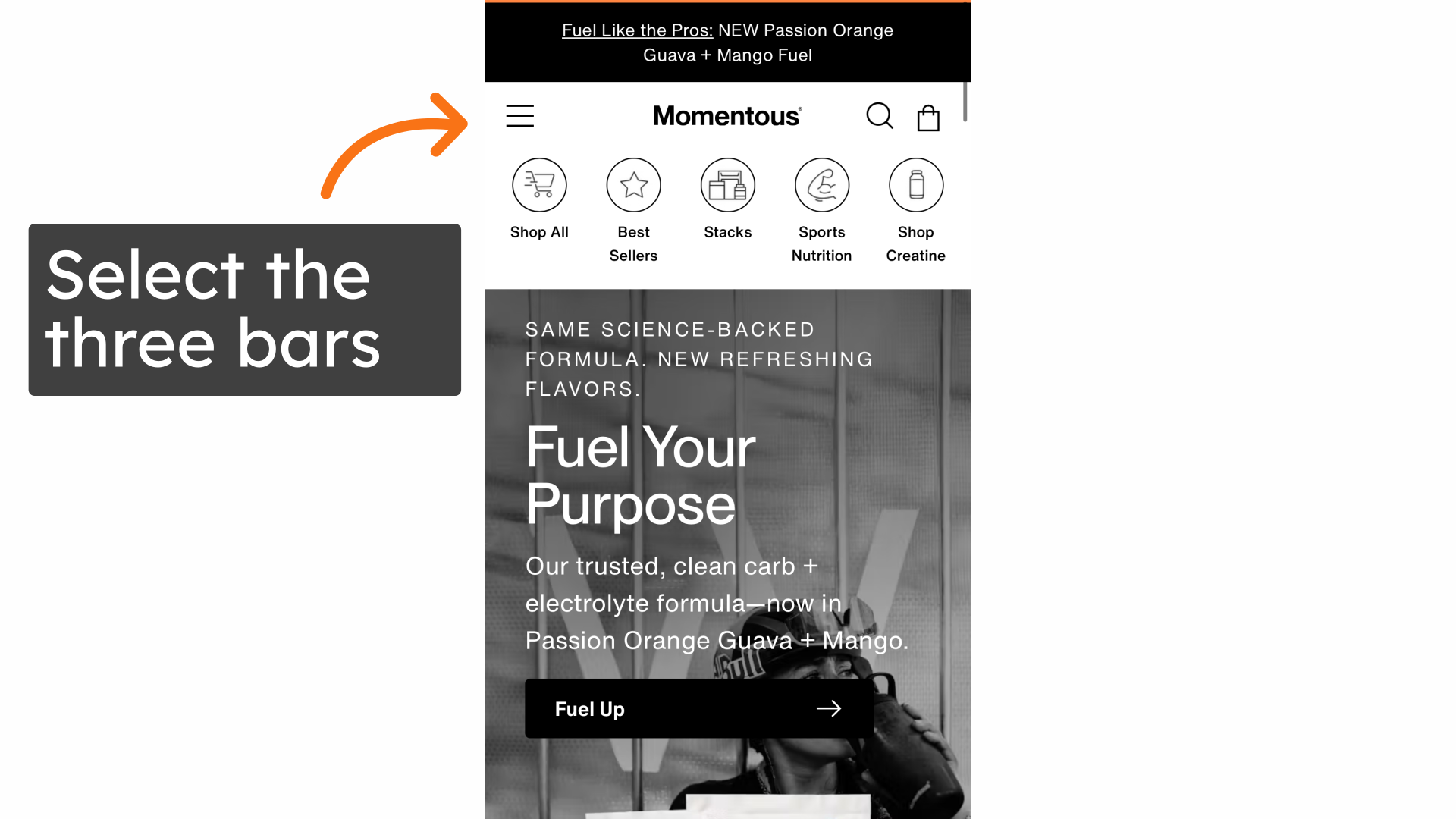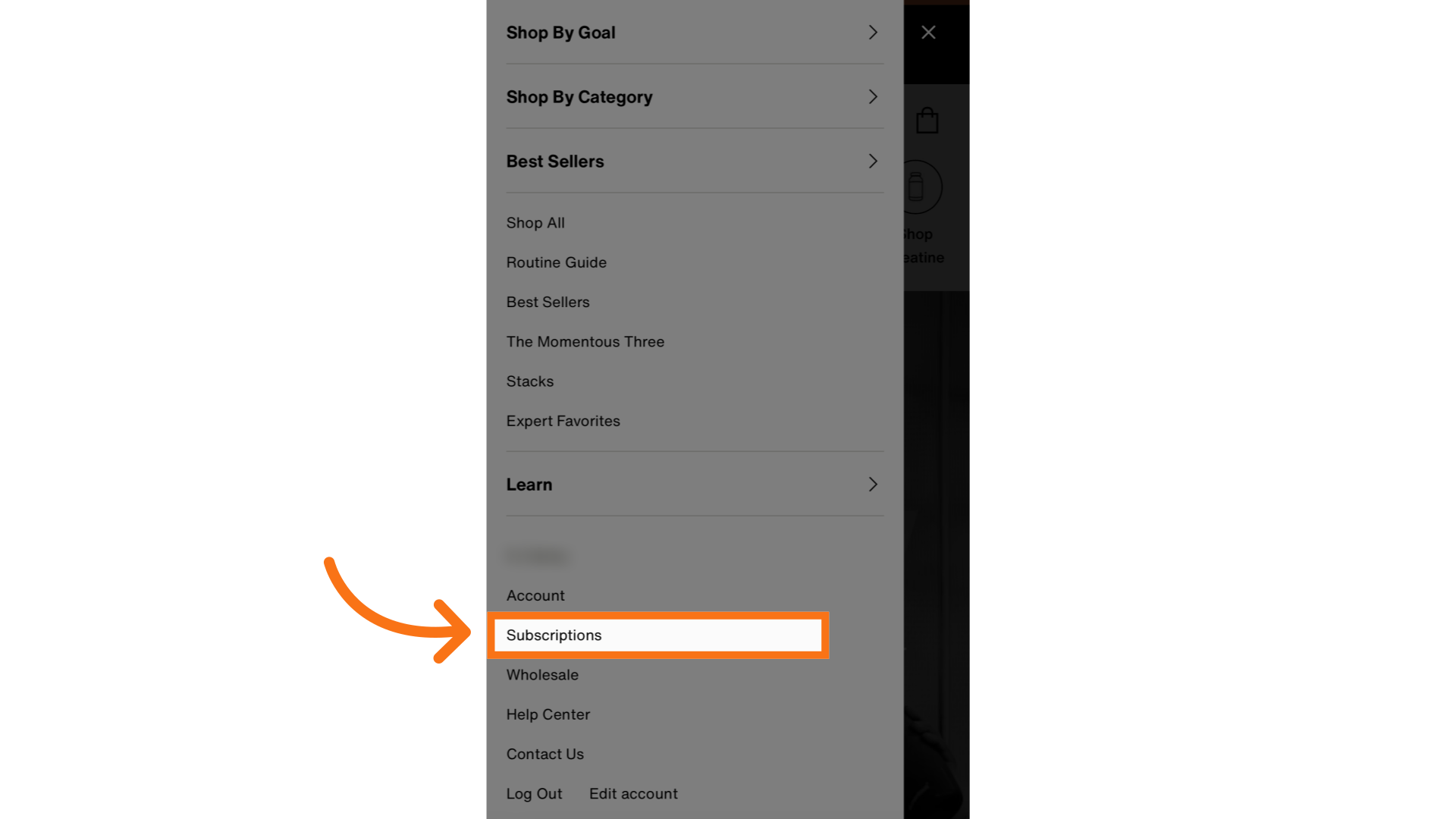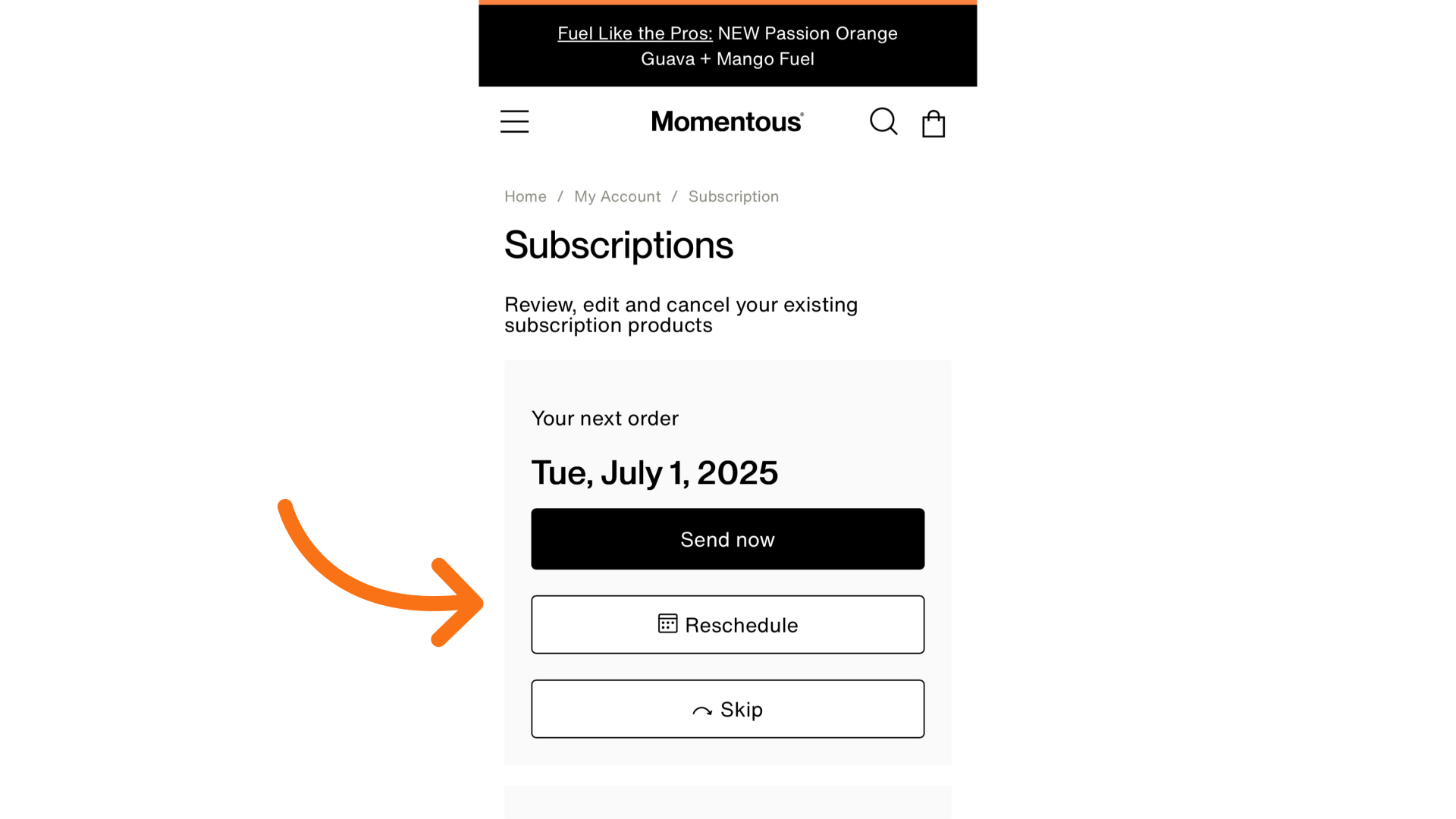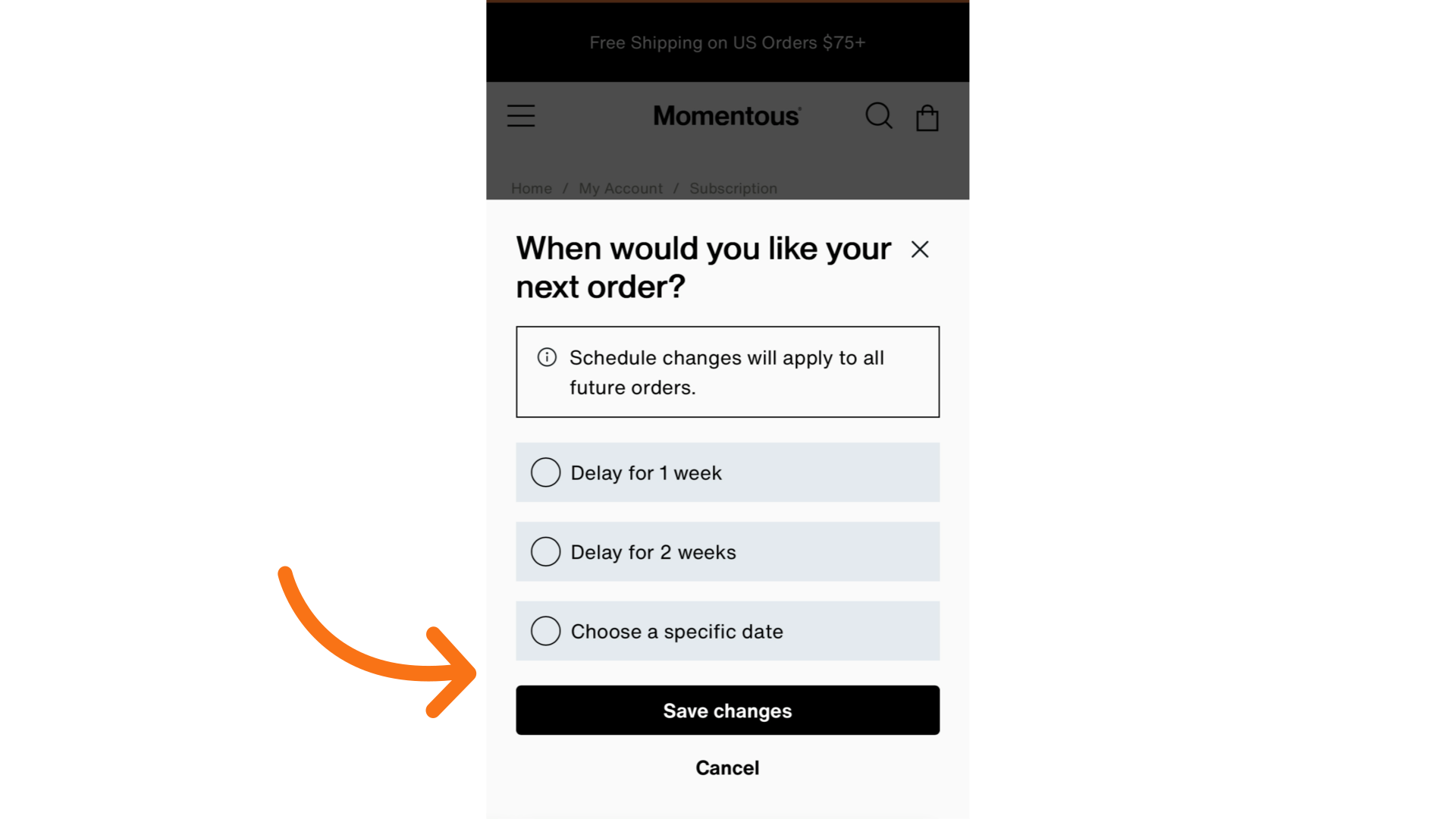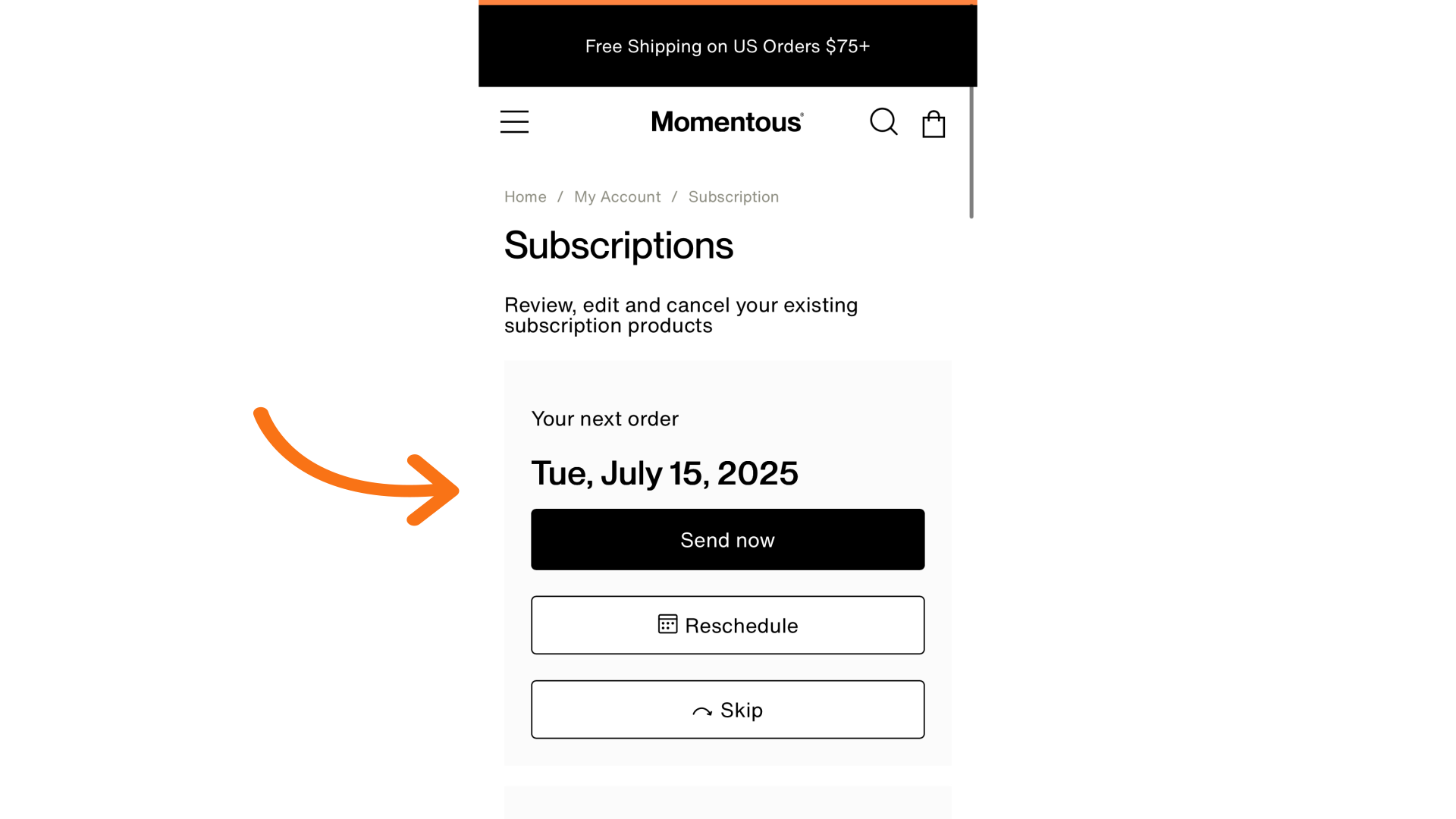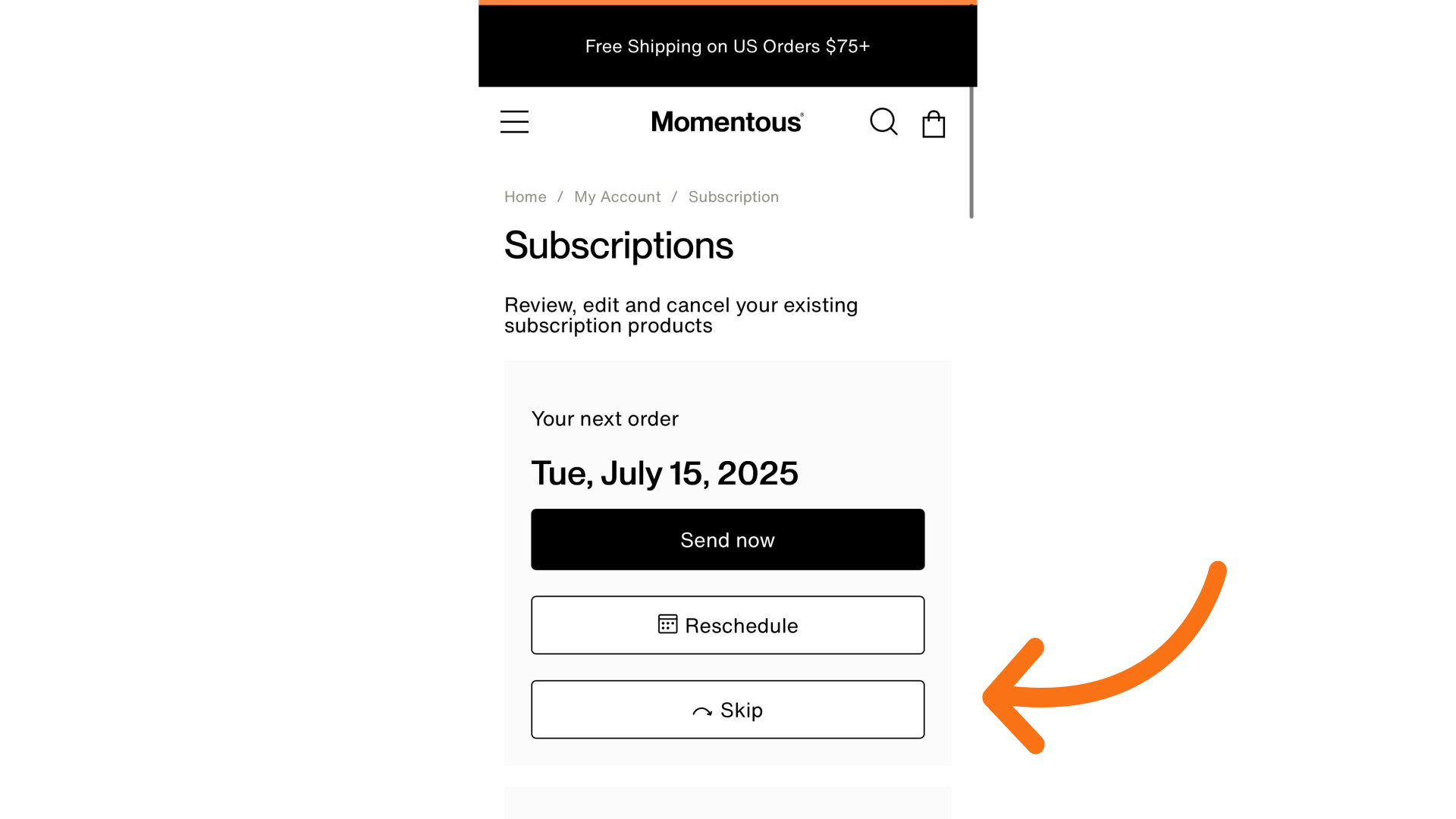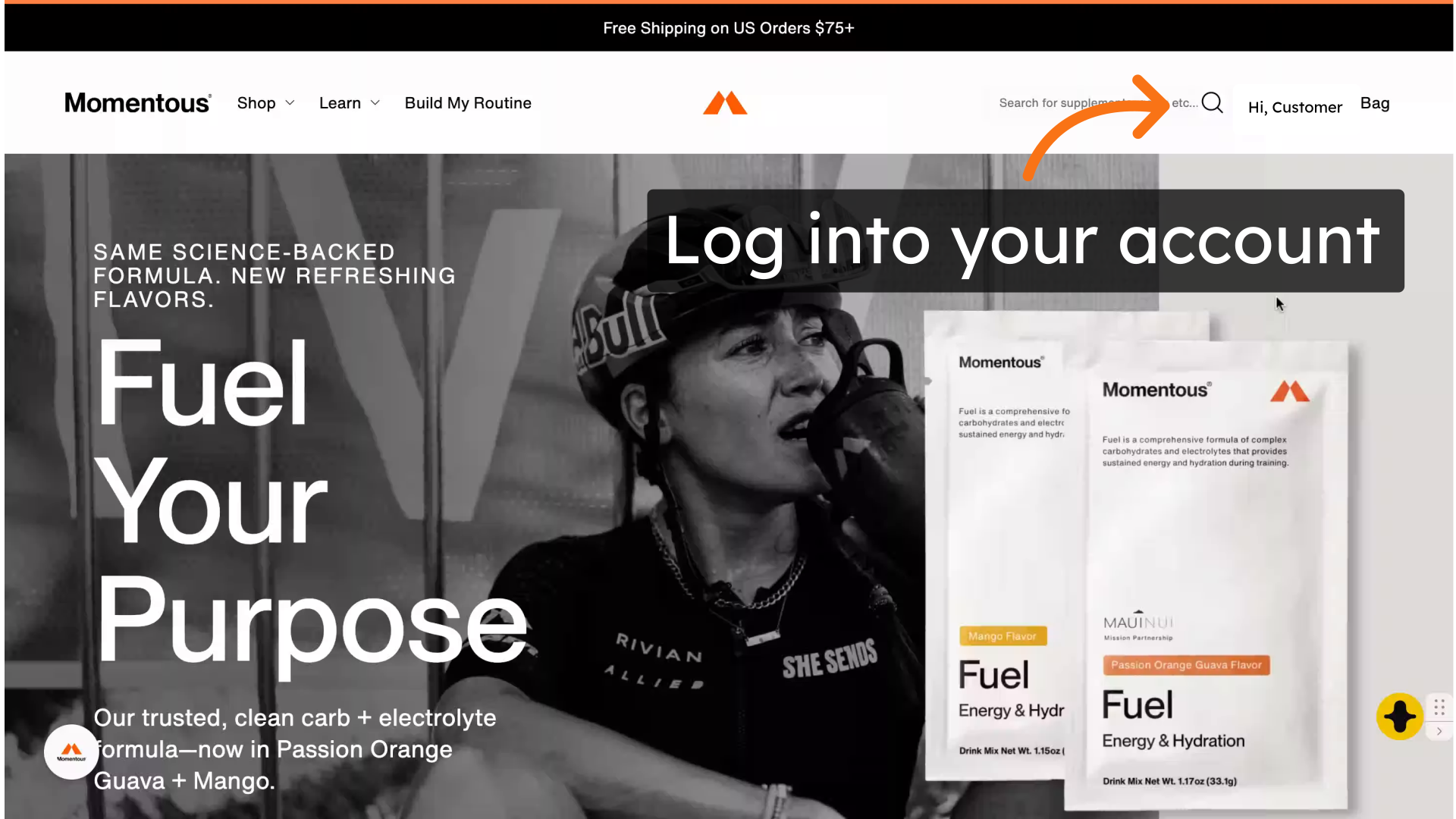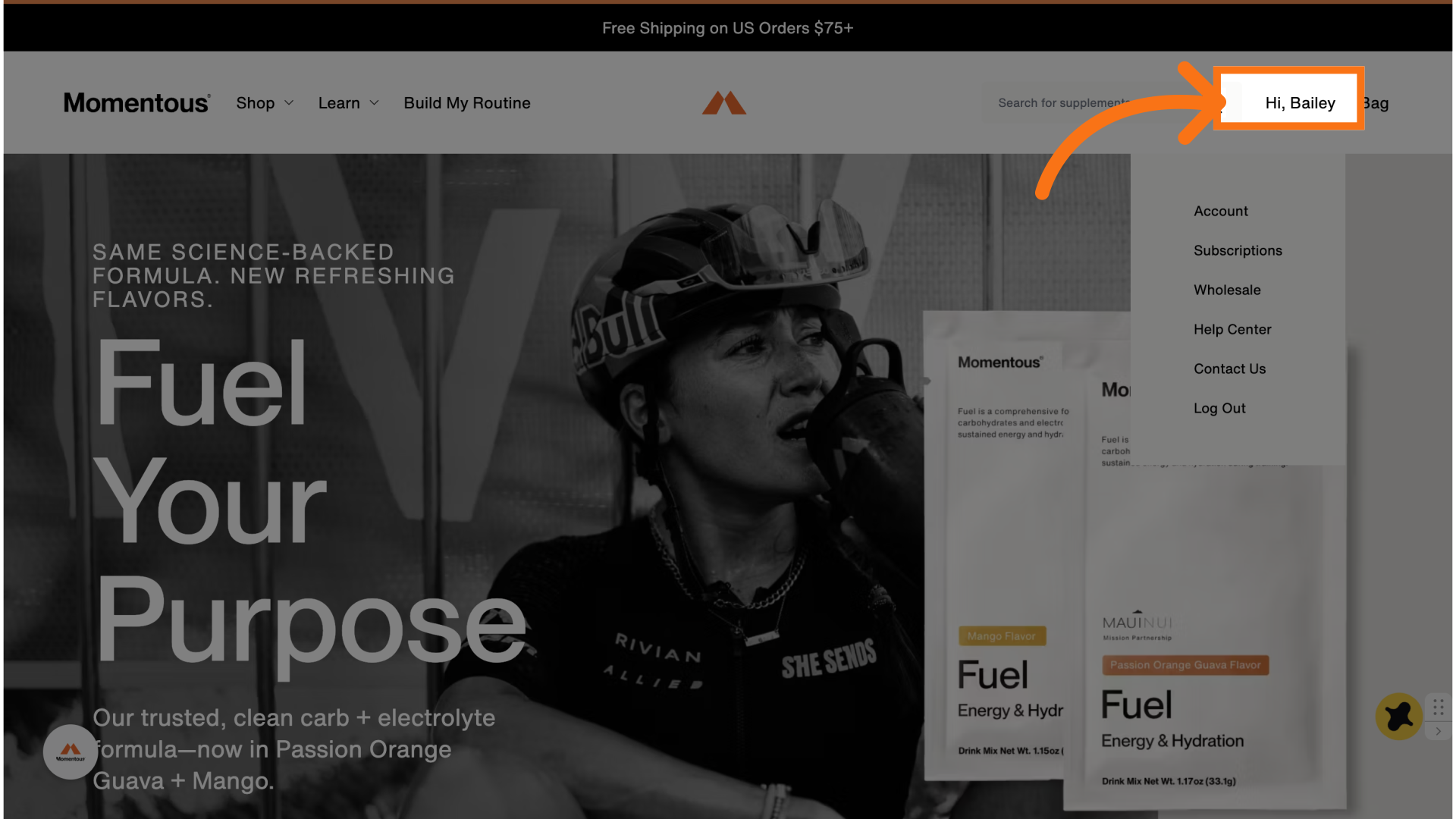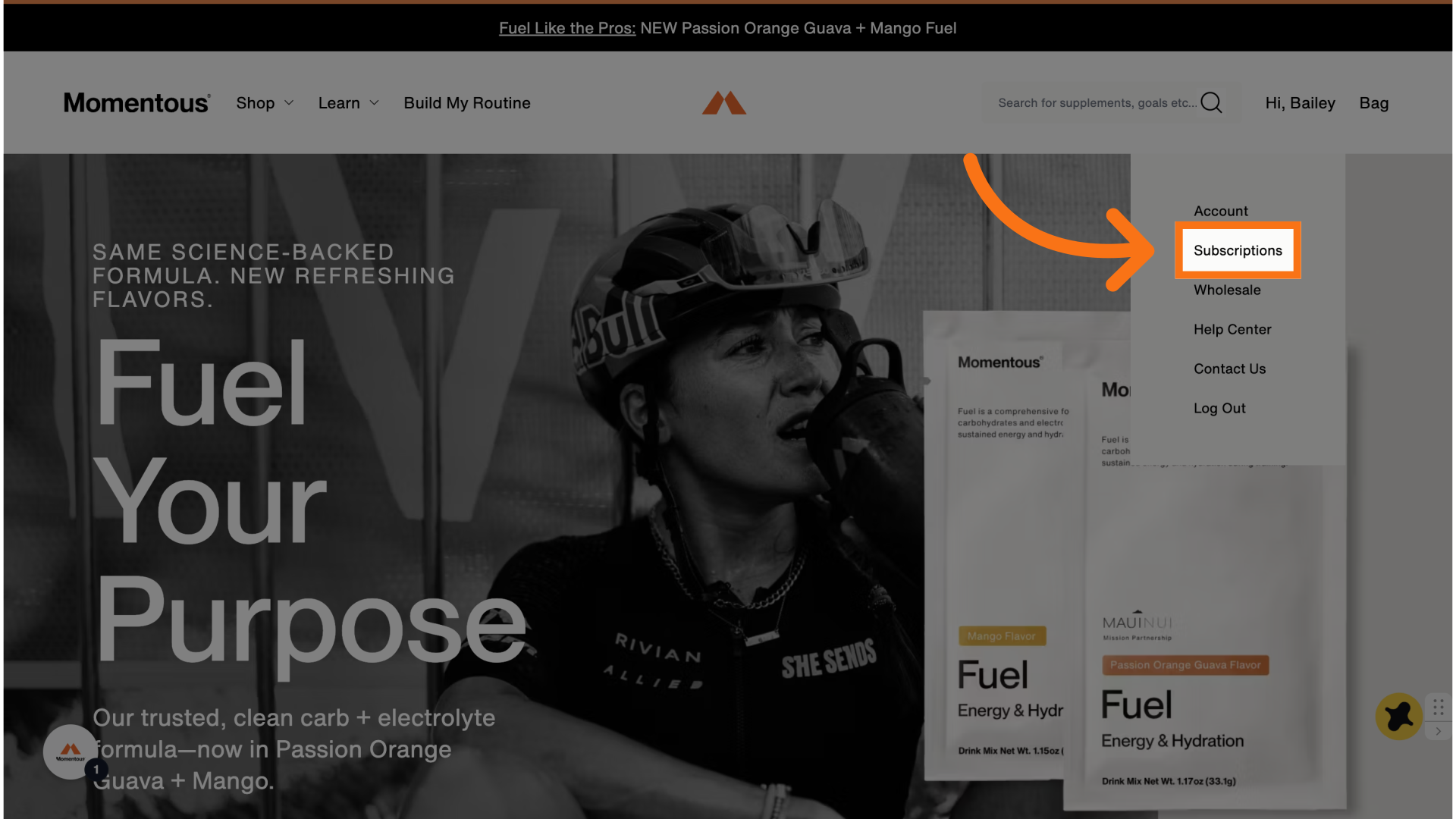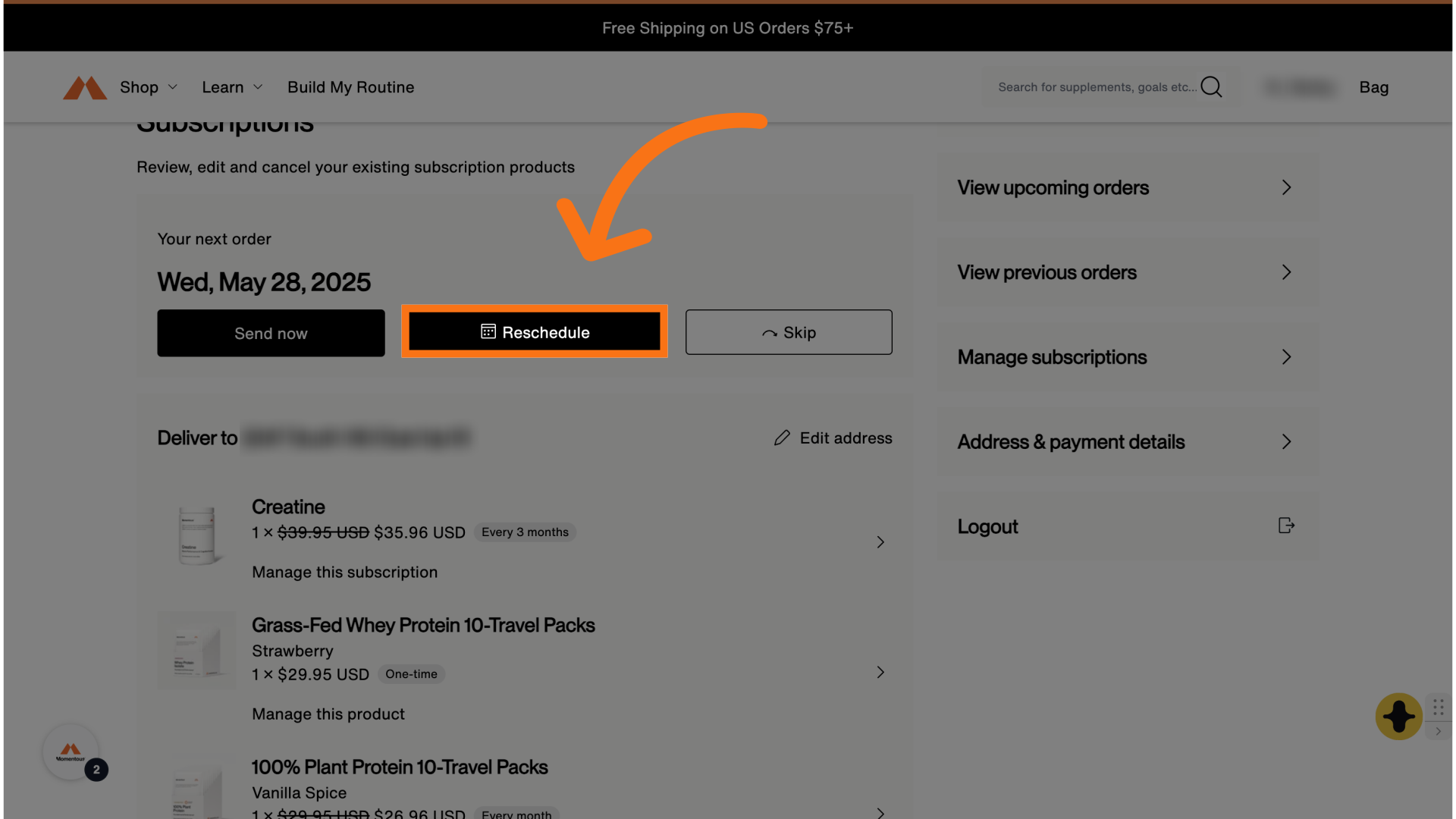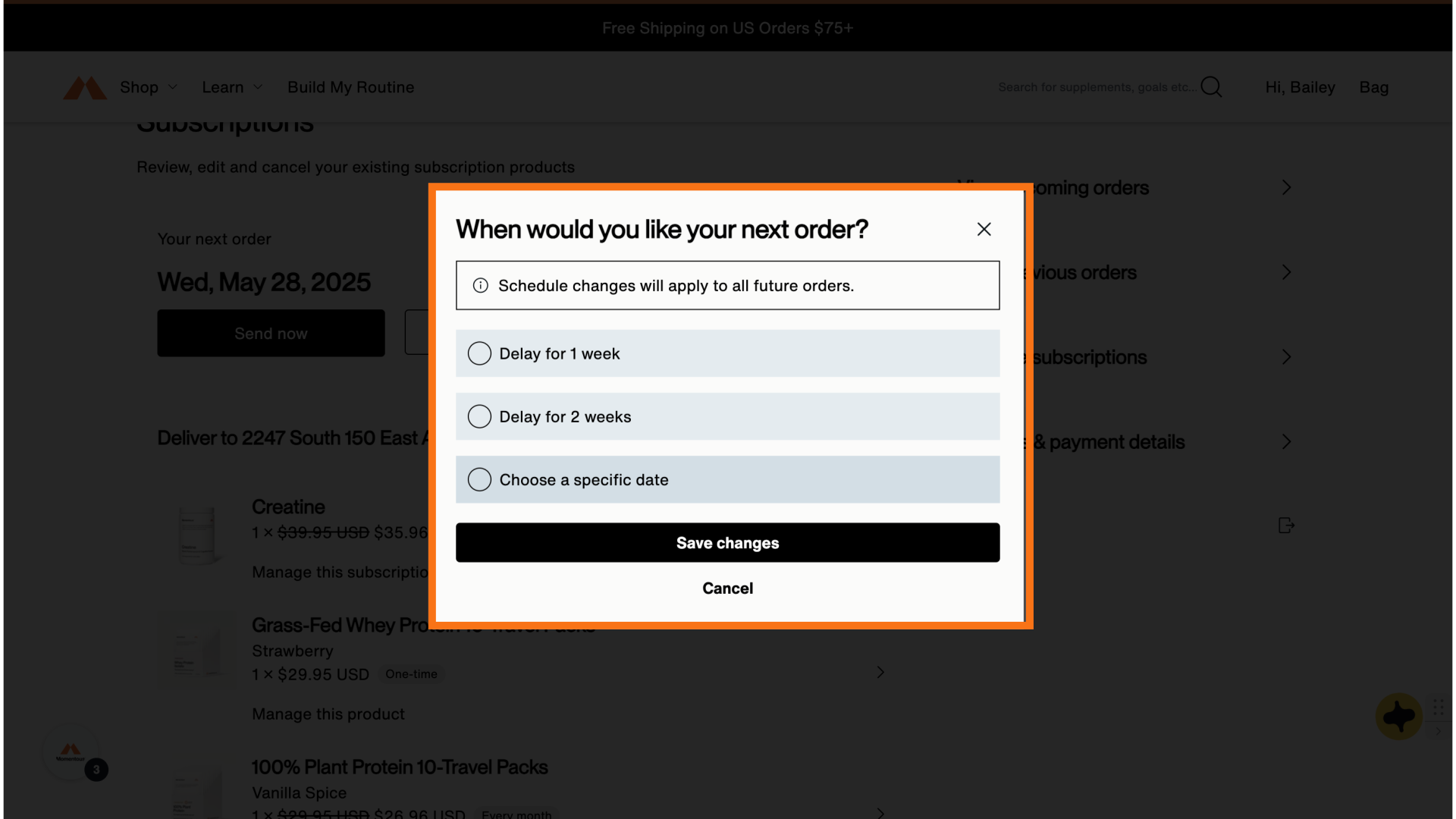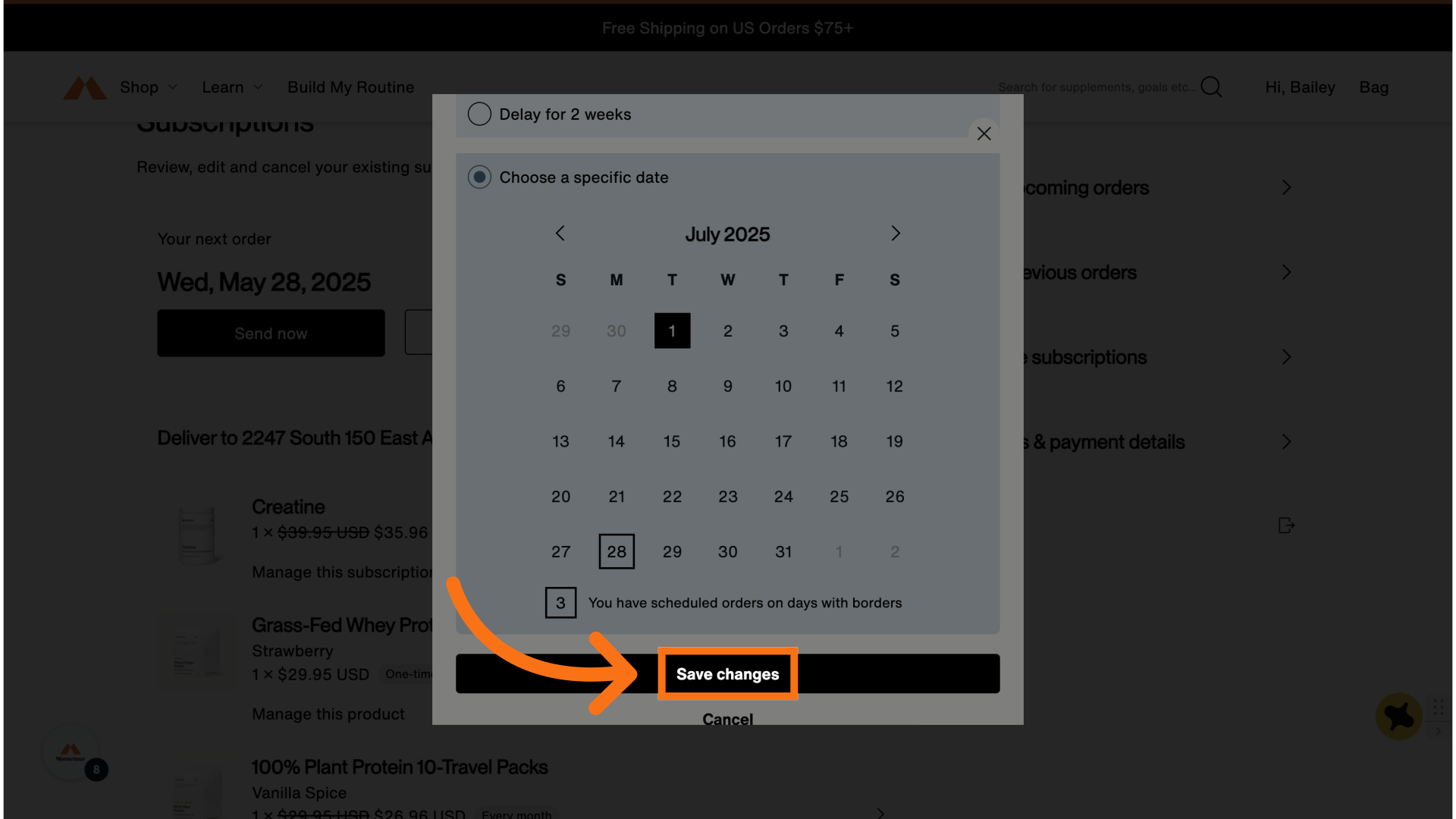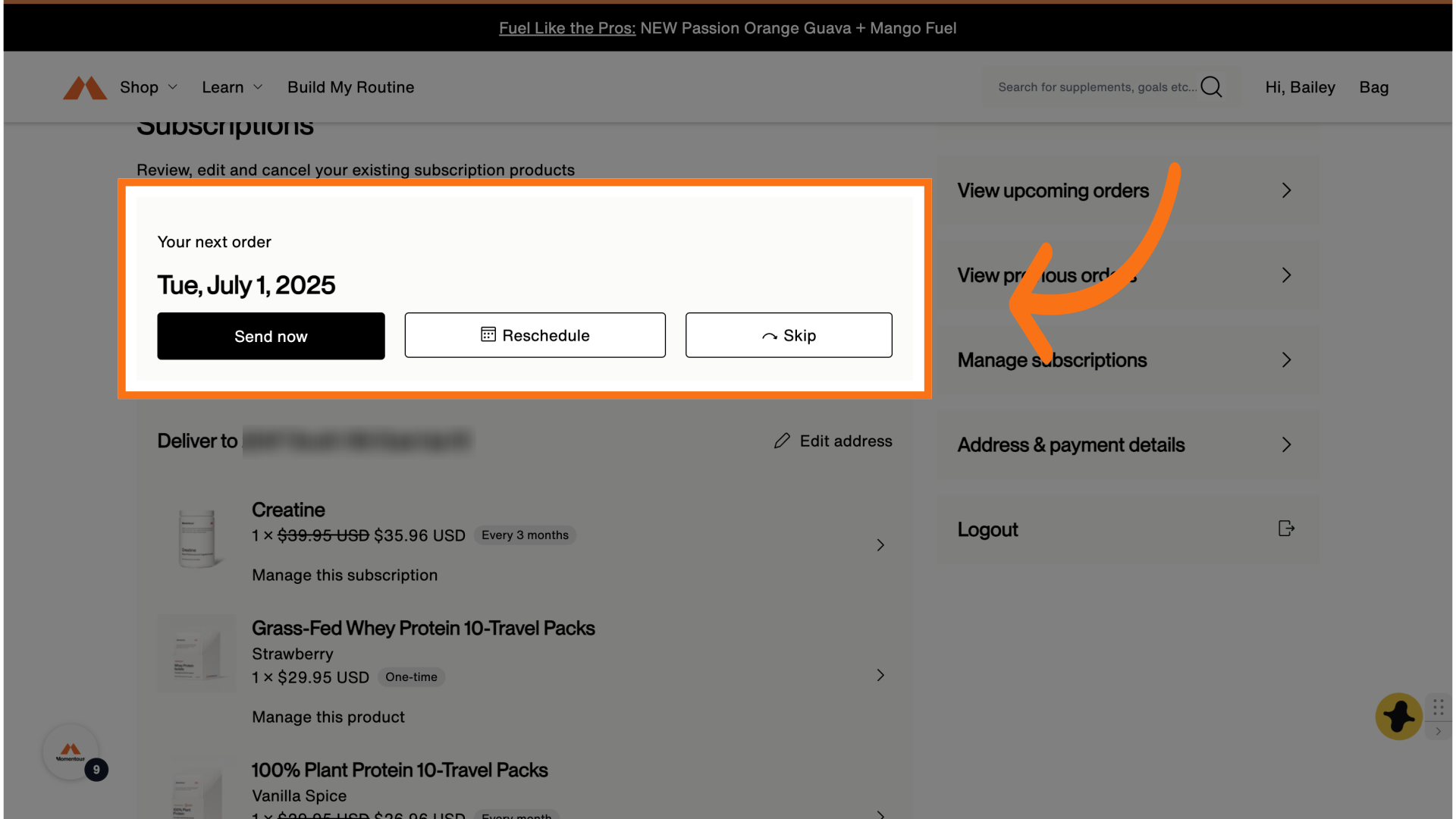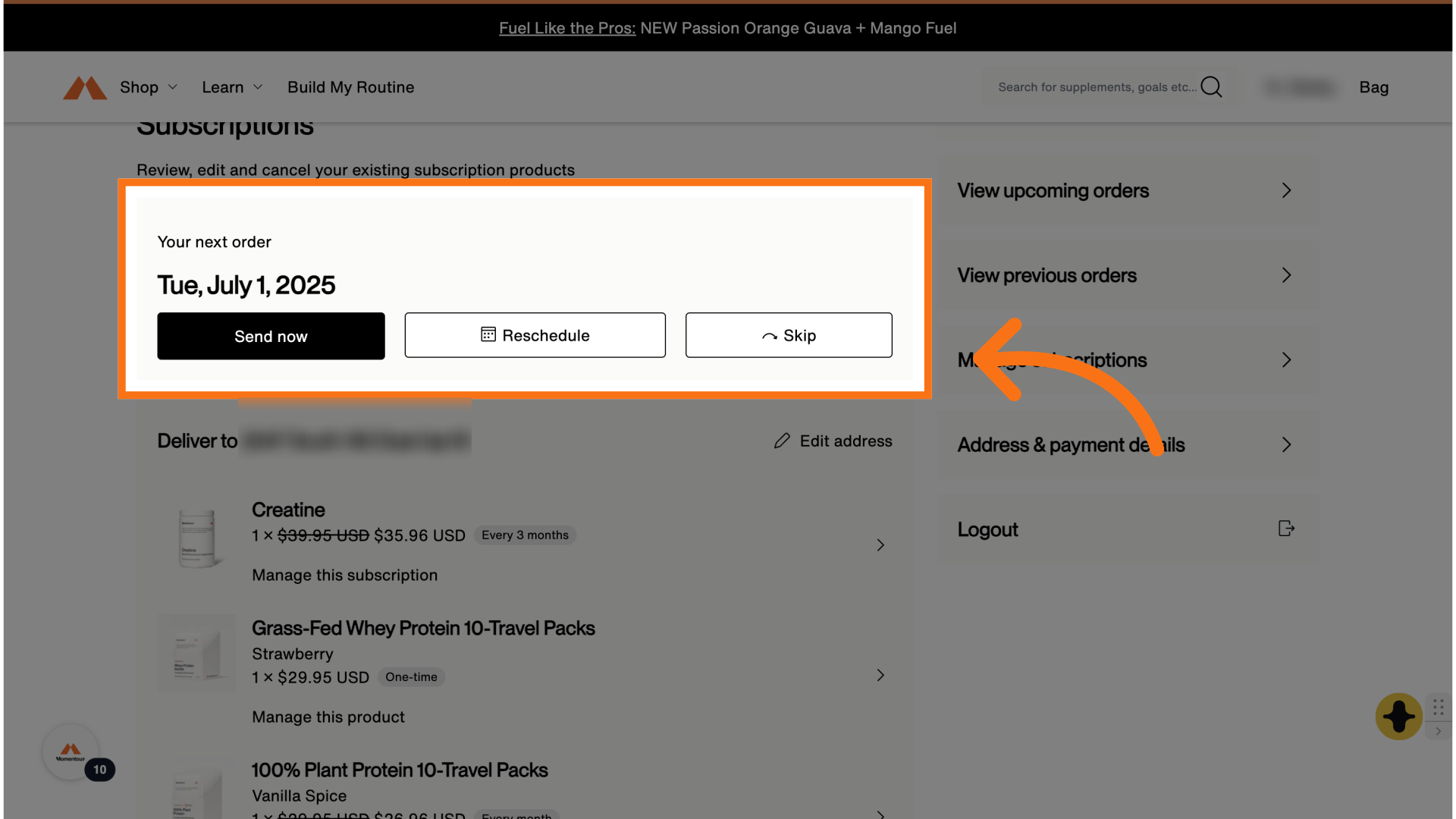We recognize the need to edit your shipments on the fly. We've designed our platform to give you ultimate flexibility on when you would like your Momentous products delivered. If you need your order shipped now or postponed, simply login to your Momentous account and select 'Subscriptions' from the menu on the left.
Mobile | Desktop
How to reschedule your subscription orders on your phone.
1. Select the three bars
Log into your account.
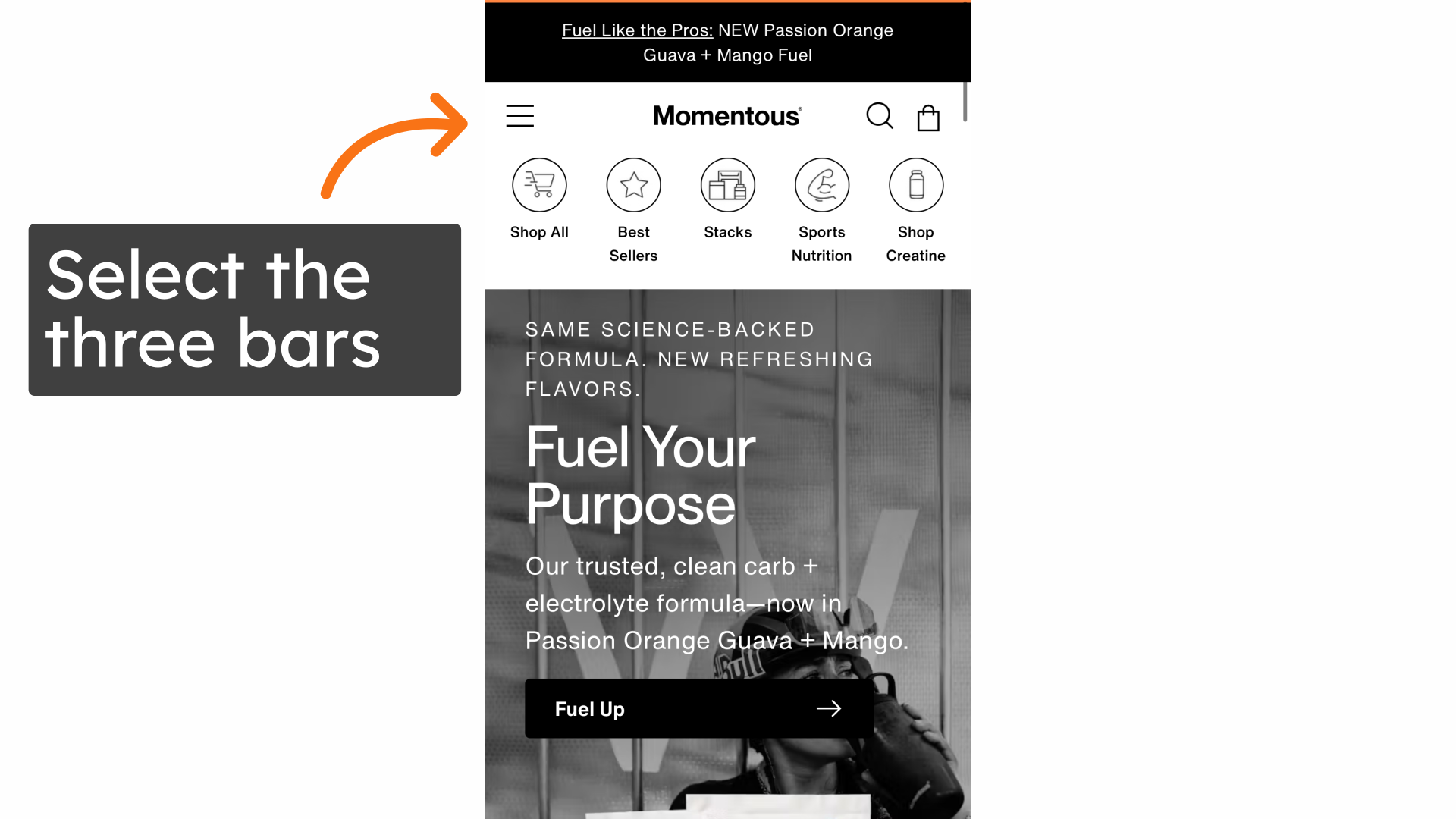
2. Select "Subscriptions"
Select subscriptions at the bottom of the menu.
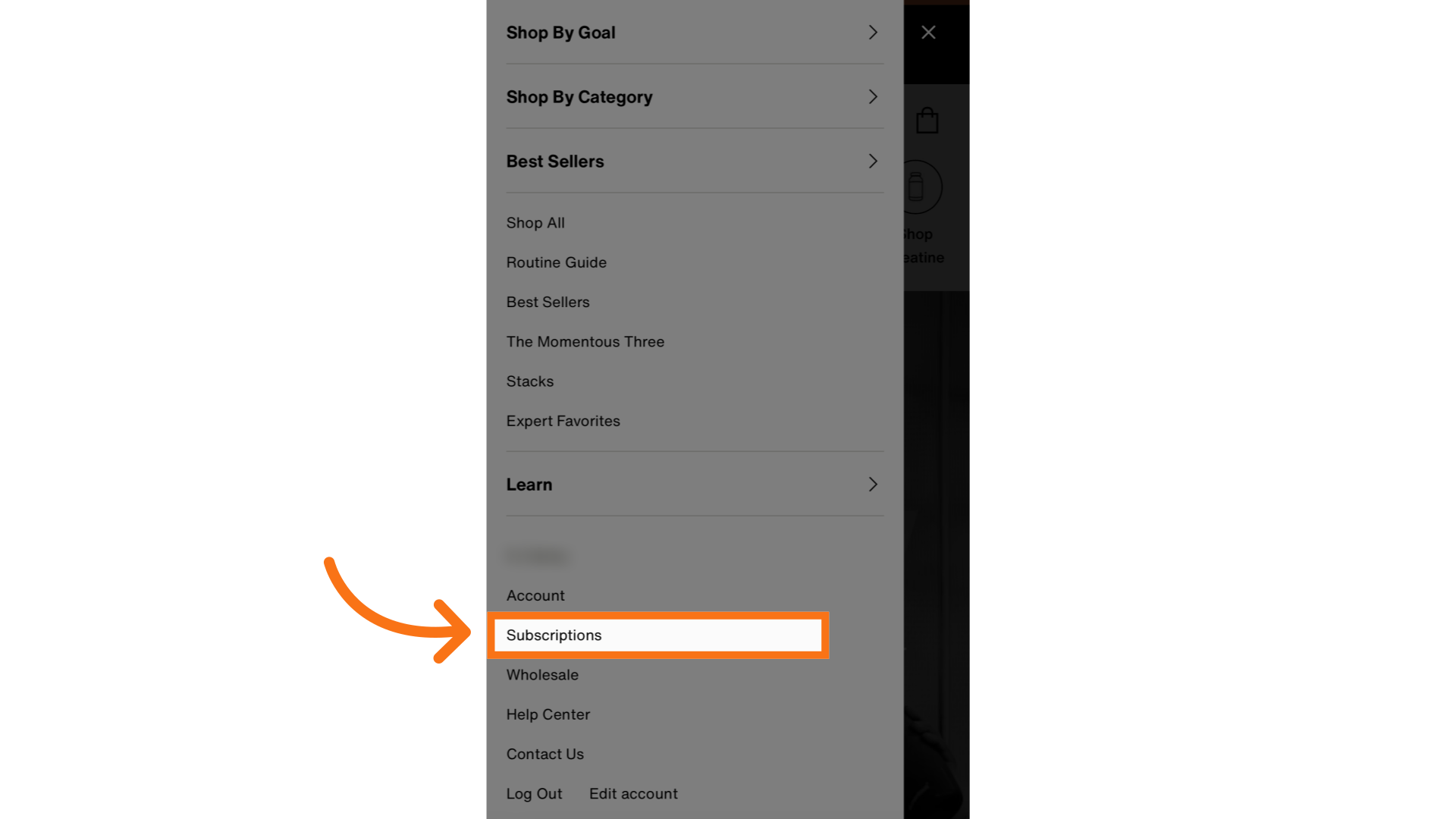
3. Select one of the options
You can reschedule, skip, or send now.
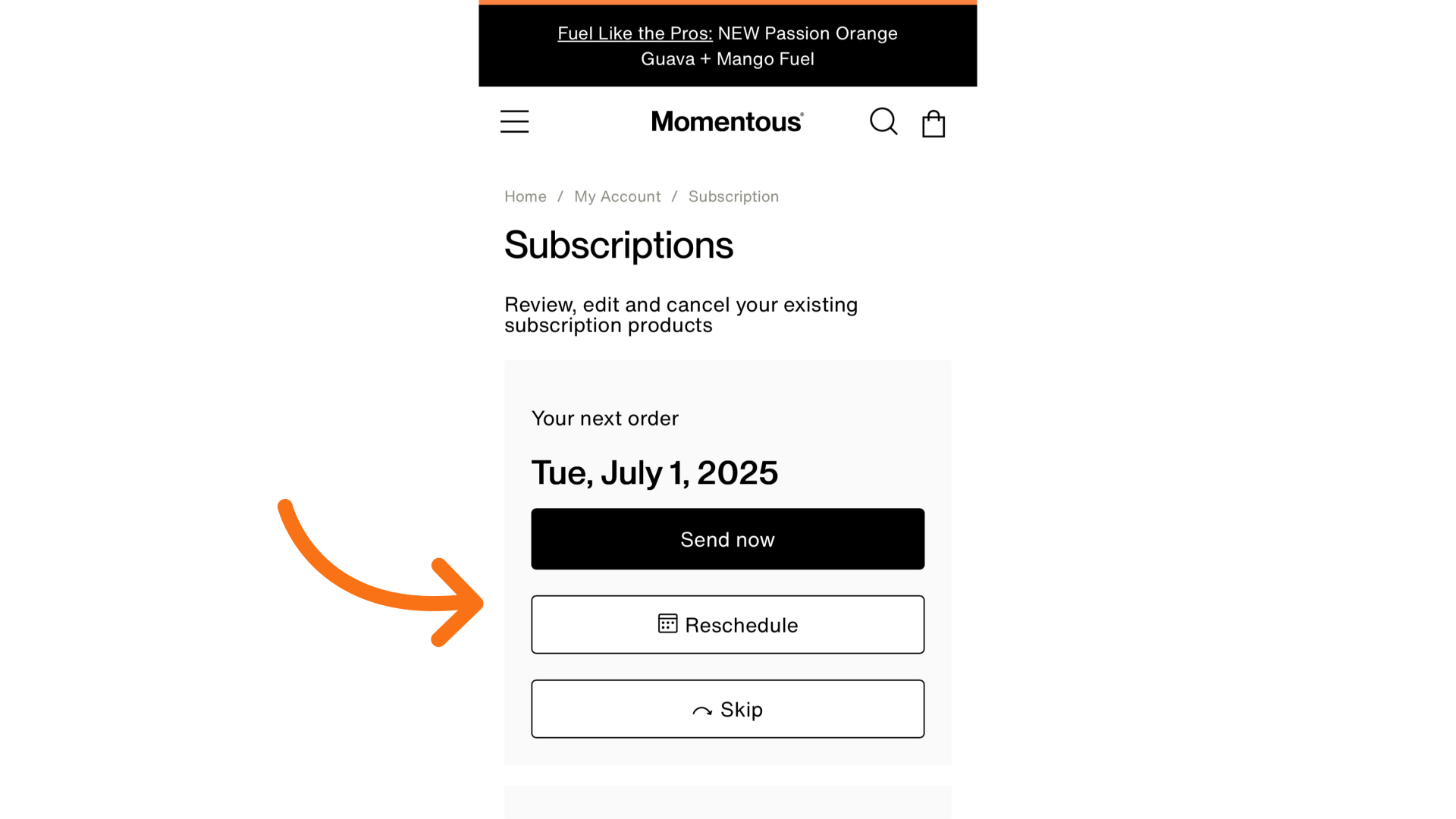
4. To Reschedule select the option that works for you. Then click "Save Changes".
This will give you the option to prolong your order, one or two weeks, or you can pick a specific date for your order to ship then.
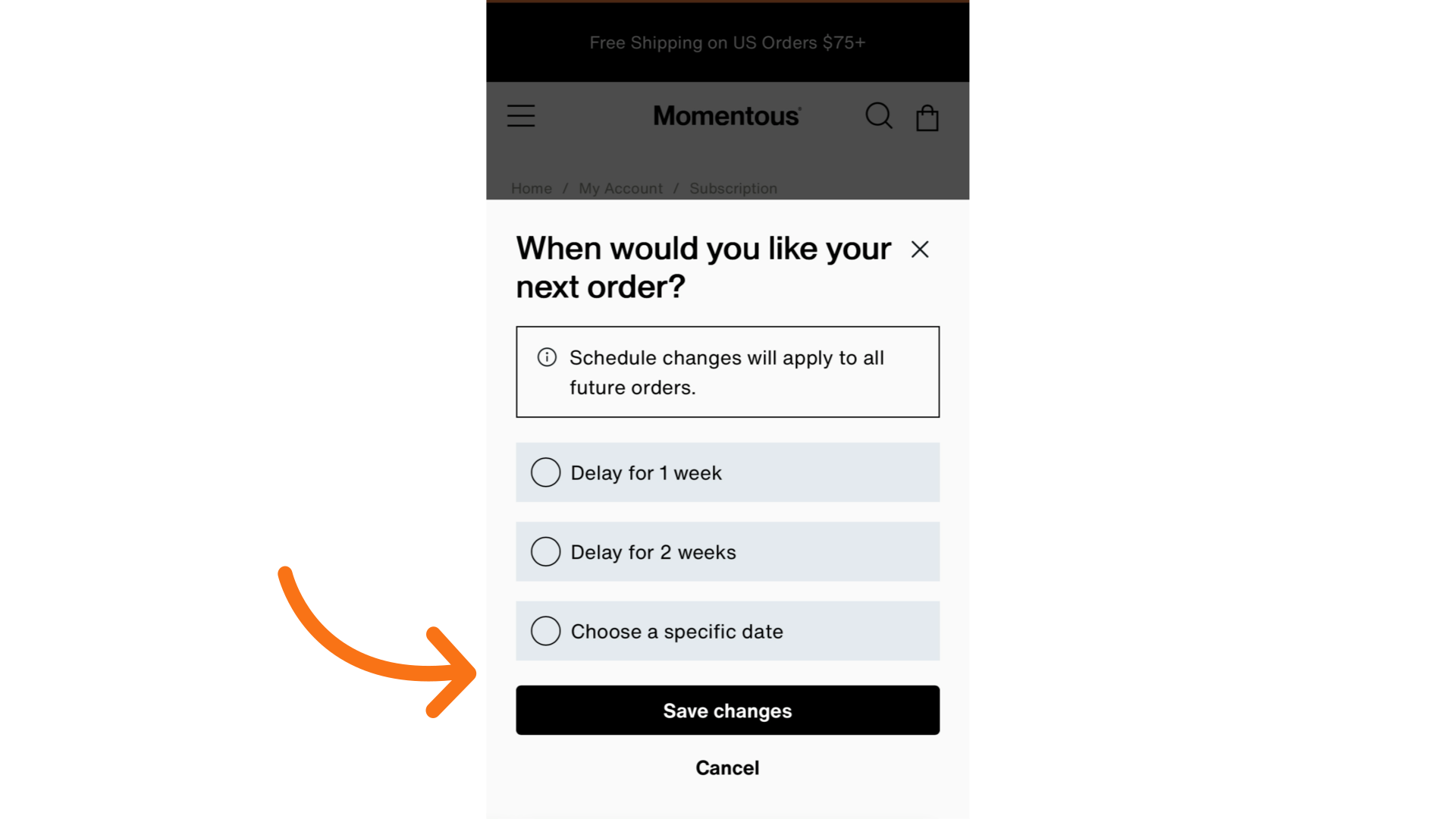
5. You can see your new order date here
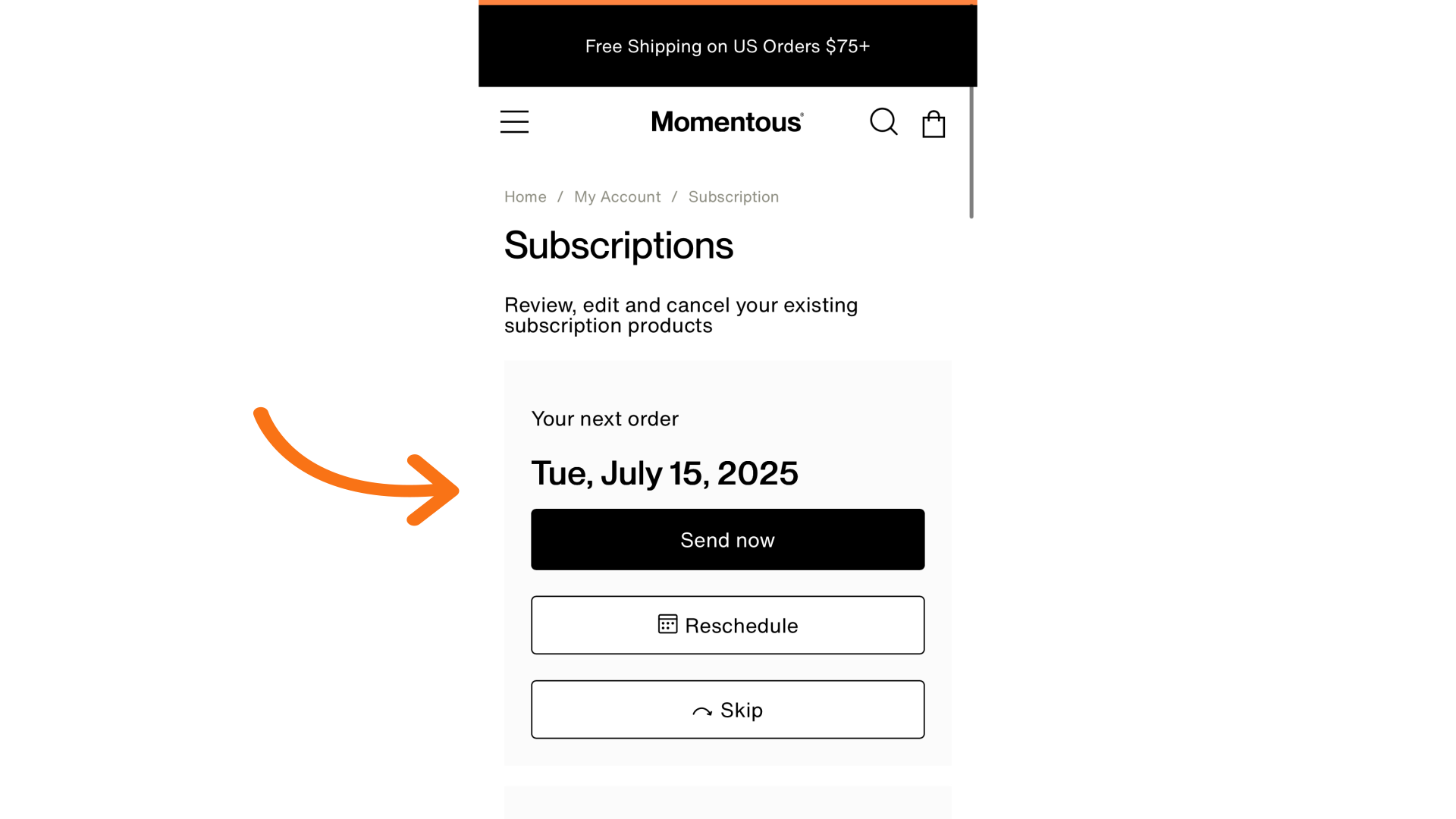
6. You can also select "Send Now" or "Skip"
You can also simply select send now or skip to speed up or delay, your order.
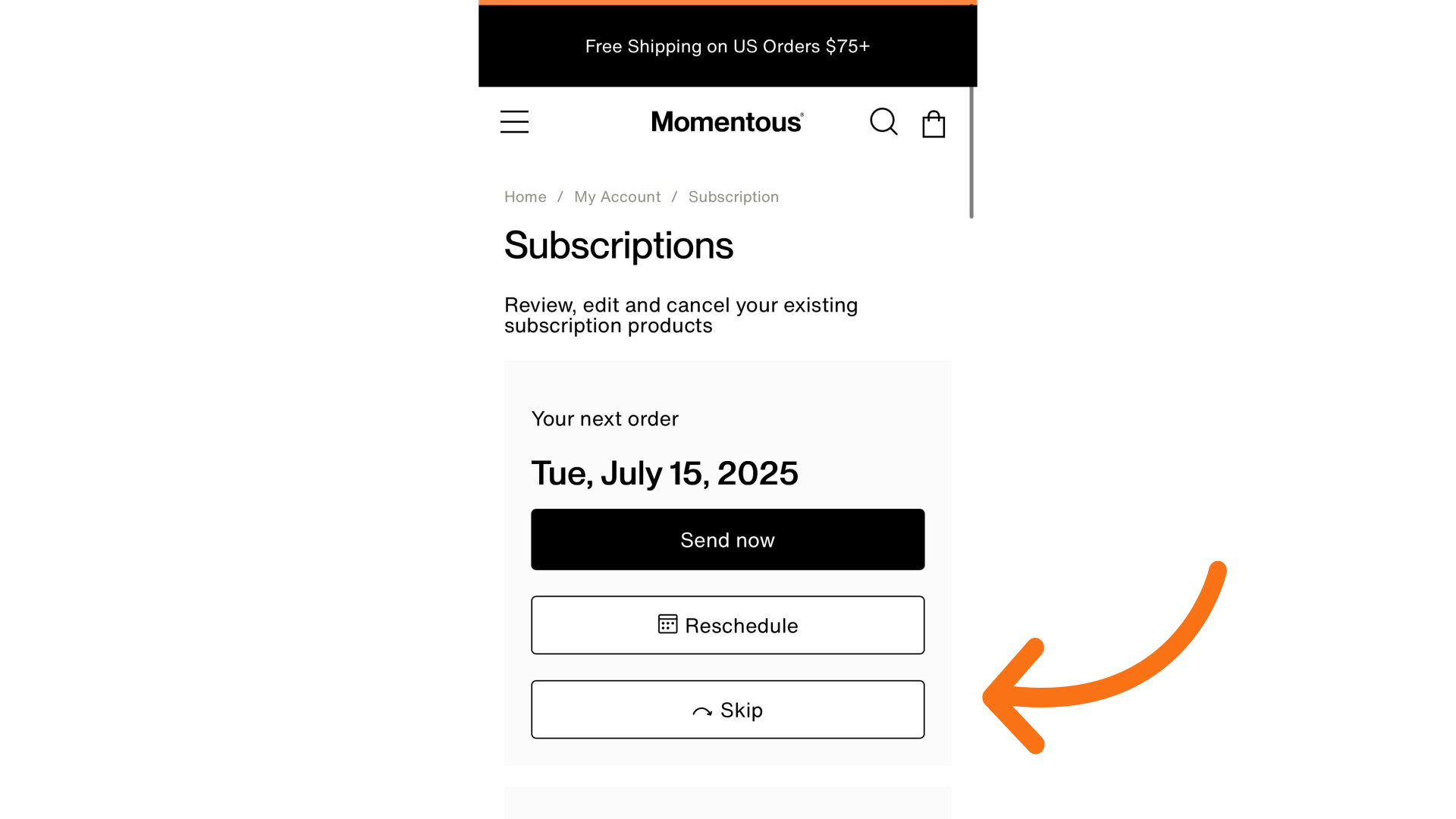
How to reschedule, send now, or skip your subscription order.
1. Log into your account
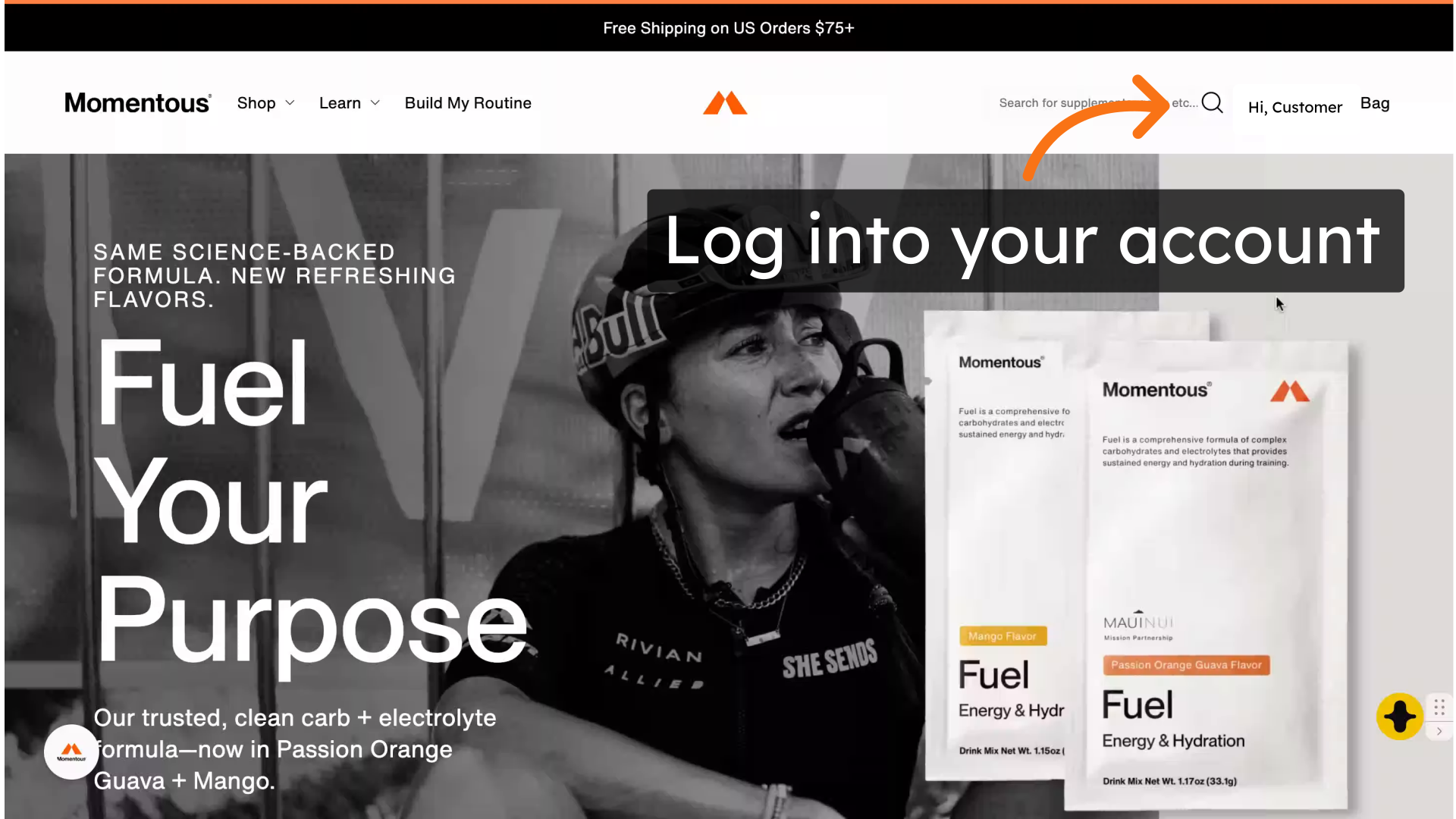
2. Select your name
This will bring down a drop-down menu.
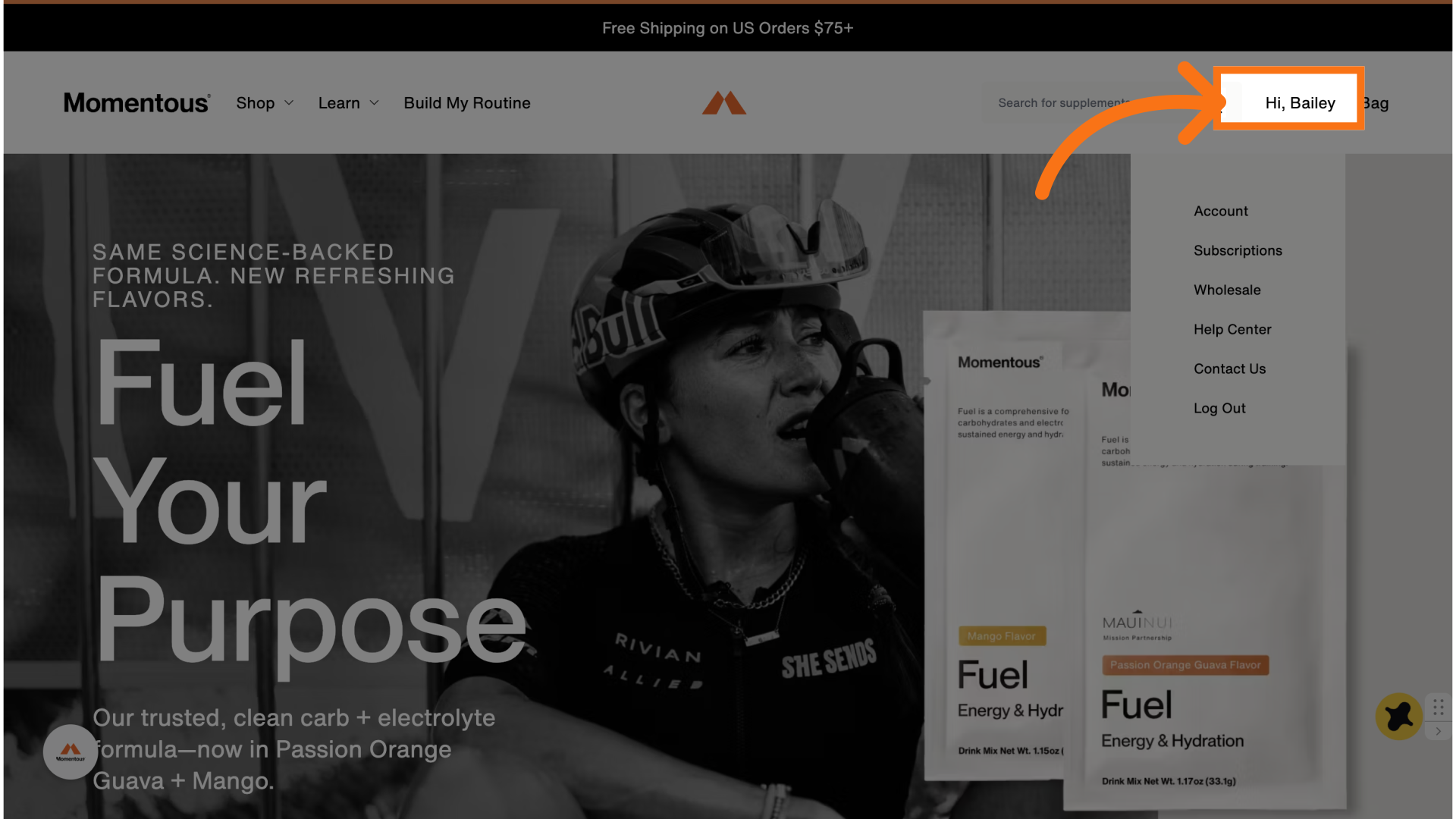
3. Click "Subscriptions"
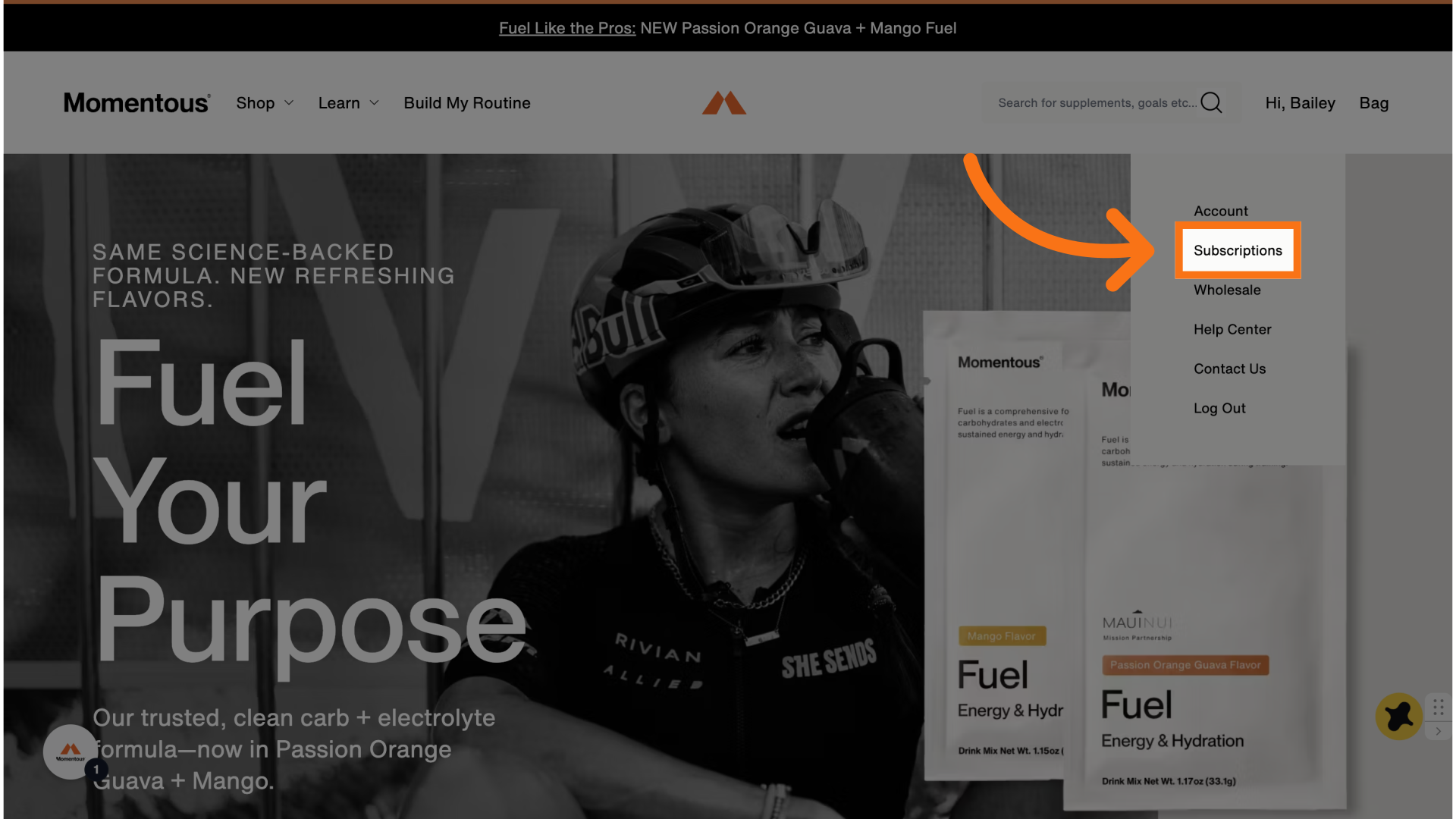
4. Select "Reschedule"
To reschedule your next order, select reschedule. You can also select "skip" or "send now".
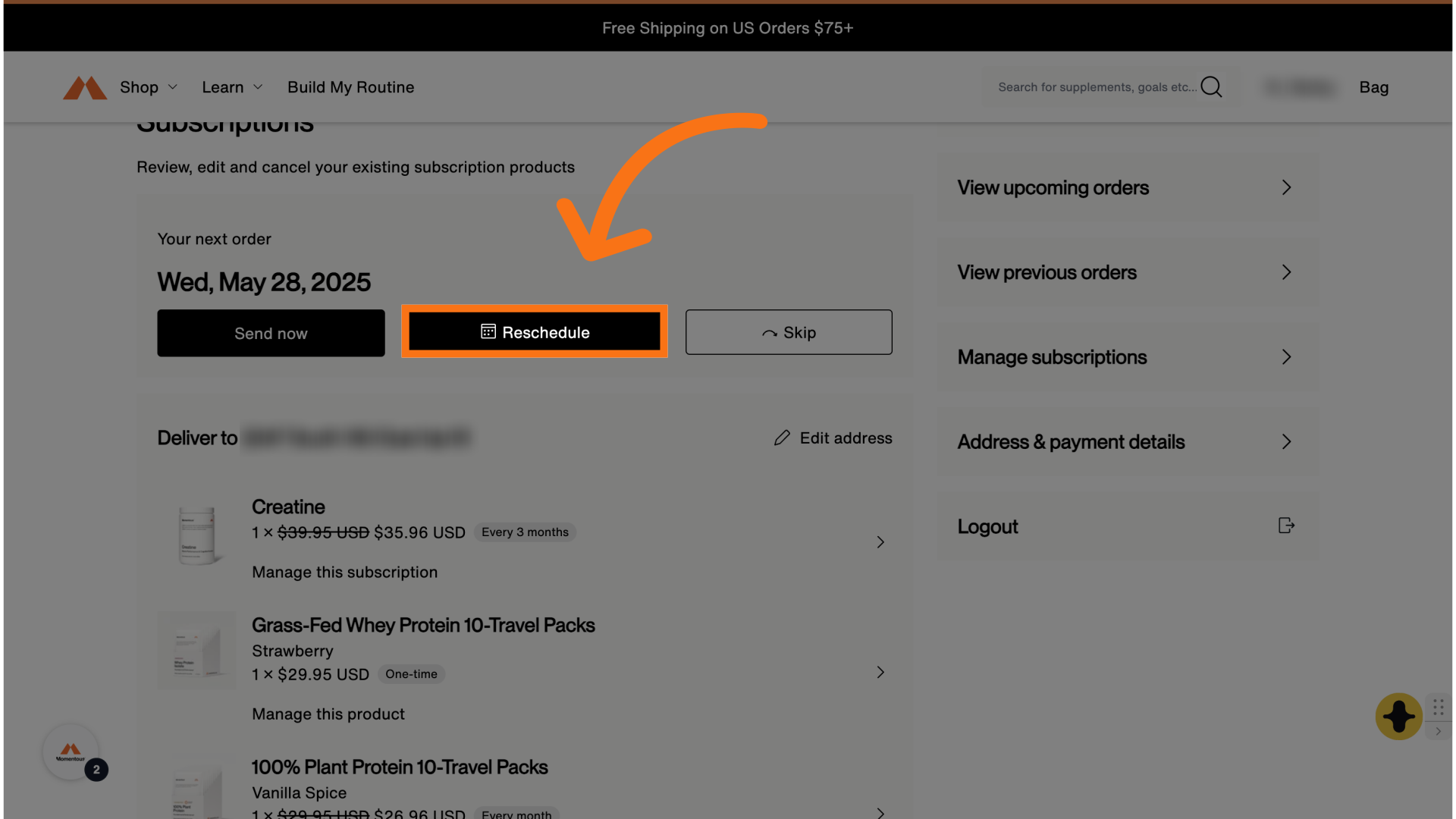
5. Click the option that works best for you
This will give you the option to prolong your order, one or two weeks, or you can pick a specific date for your order to ship.
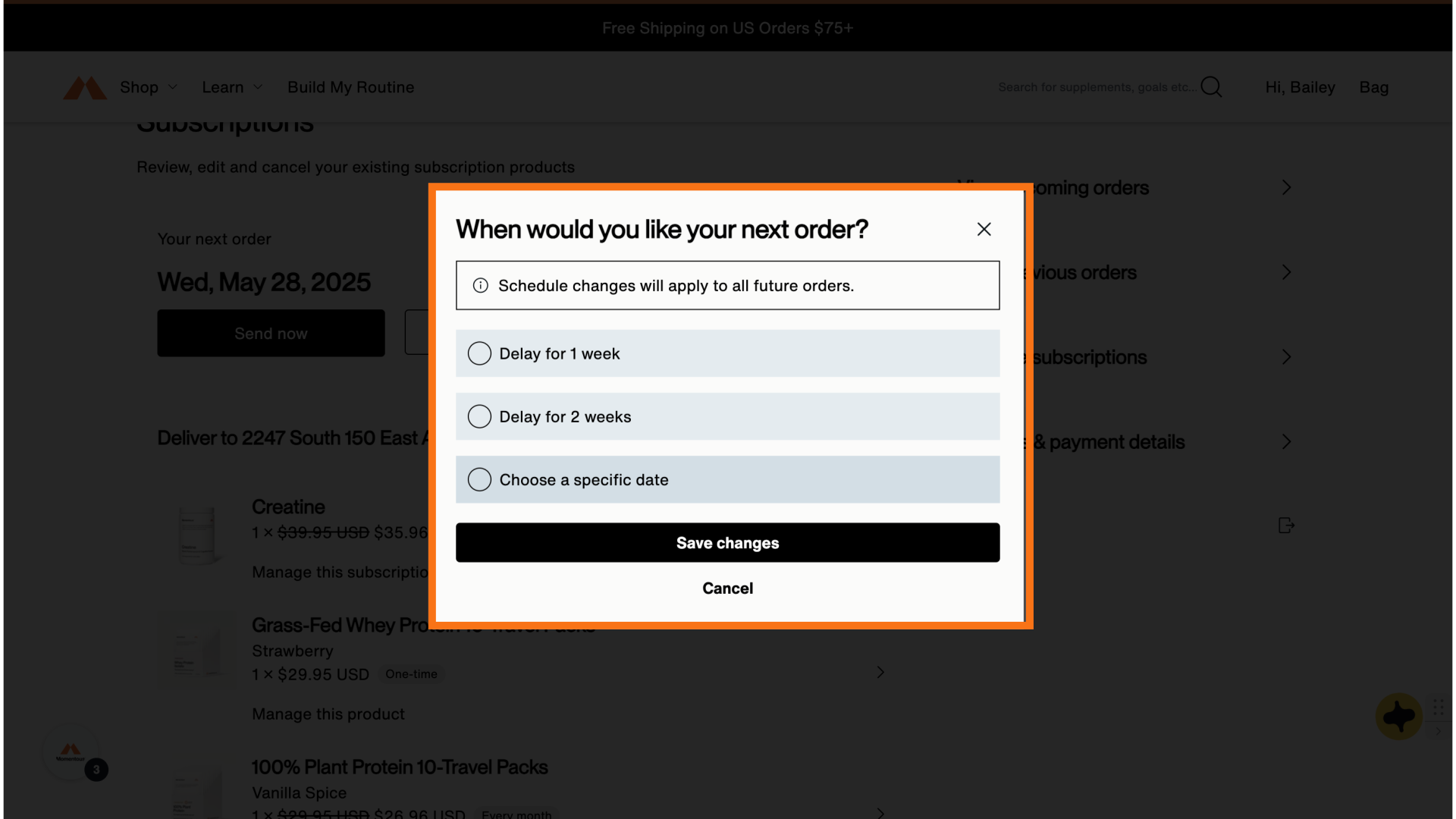
6. Click "Save changes"
When the correct date has been selected, click save changes.
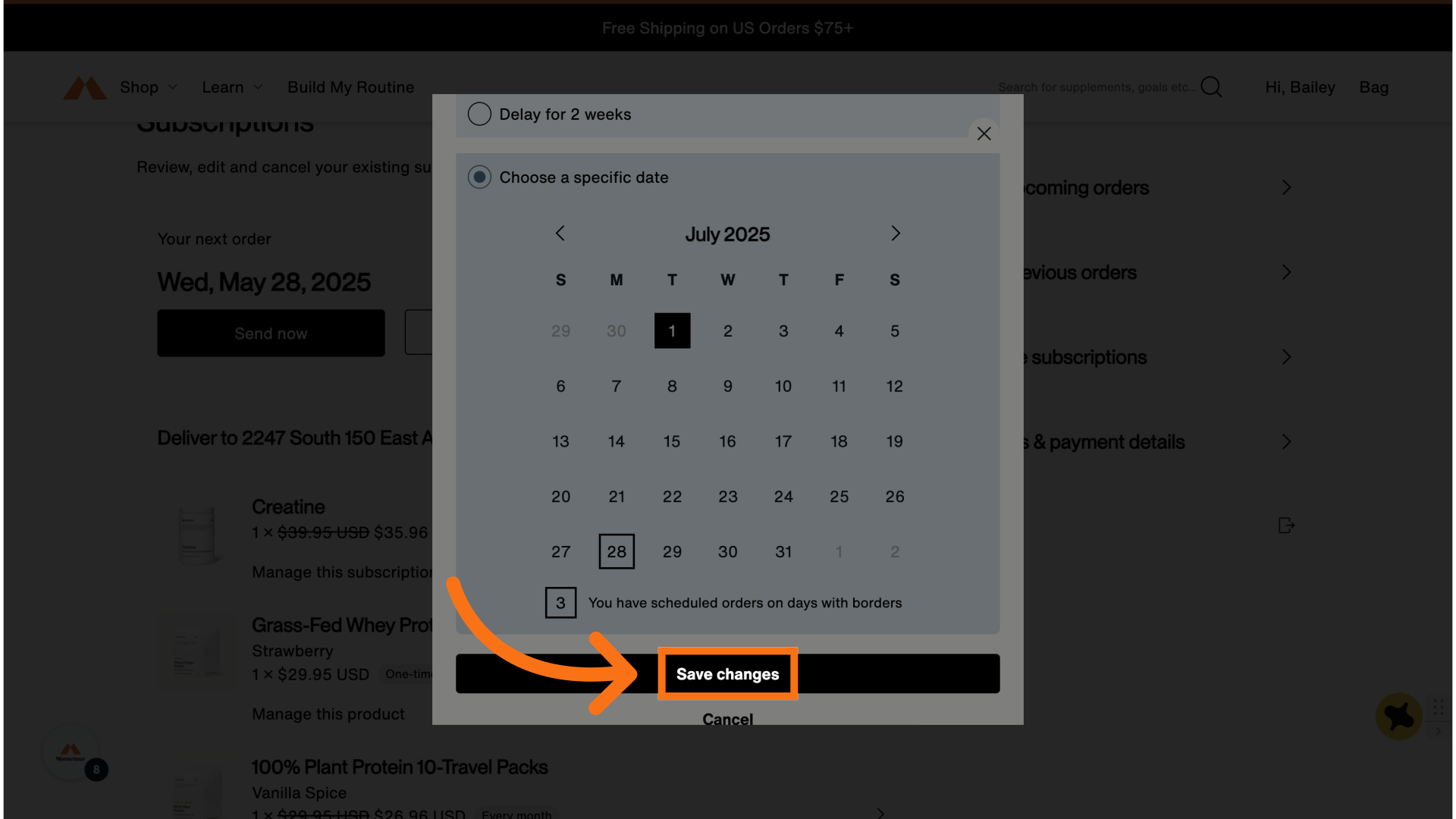
7. Your new order date will appear here
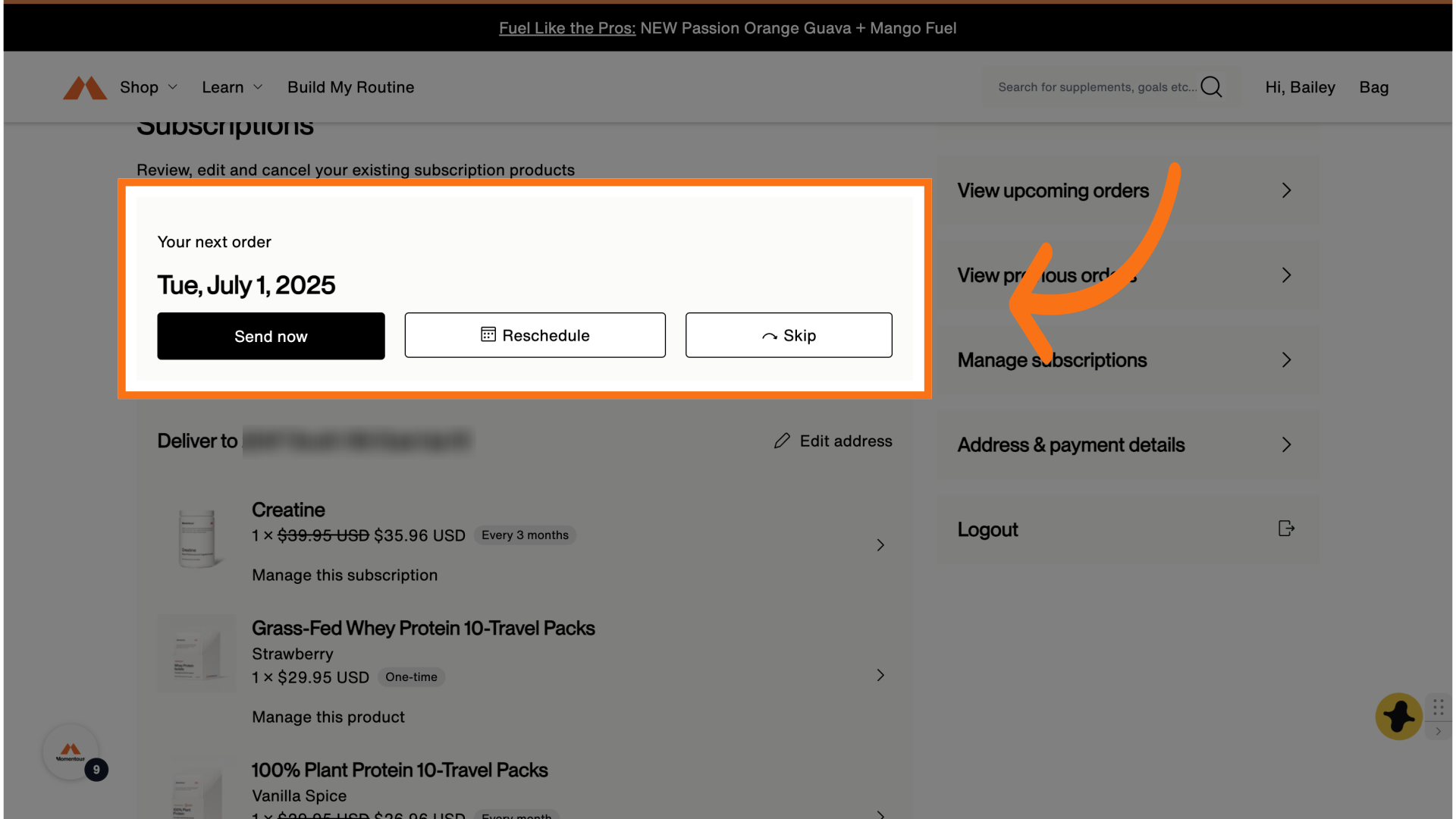
8. "Send Now" or "Skip" are also options
You can also simply select send now or skip to speed up or delay, your order.